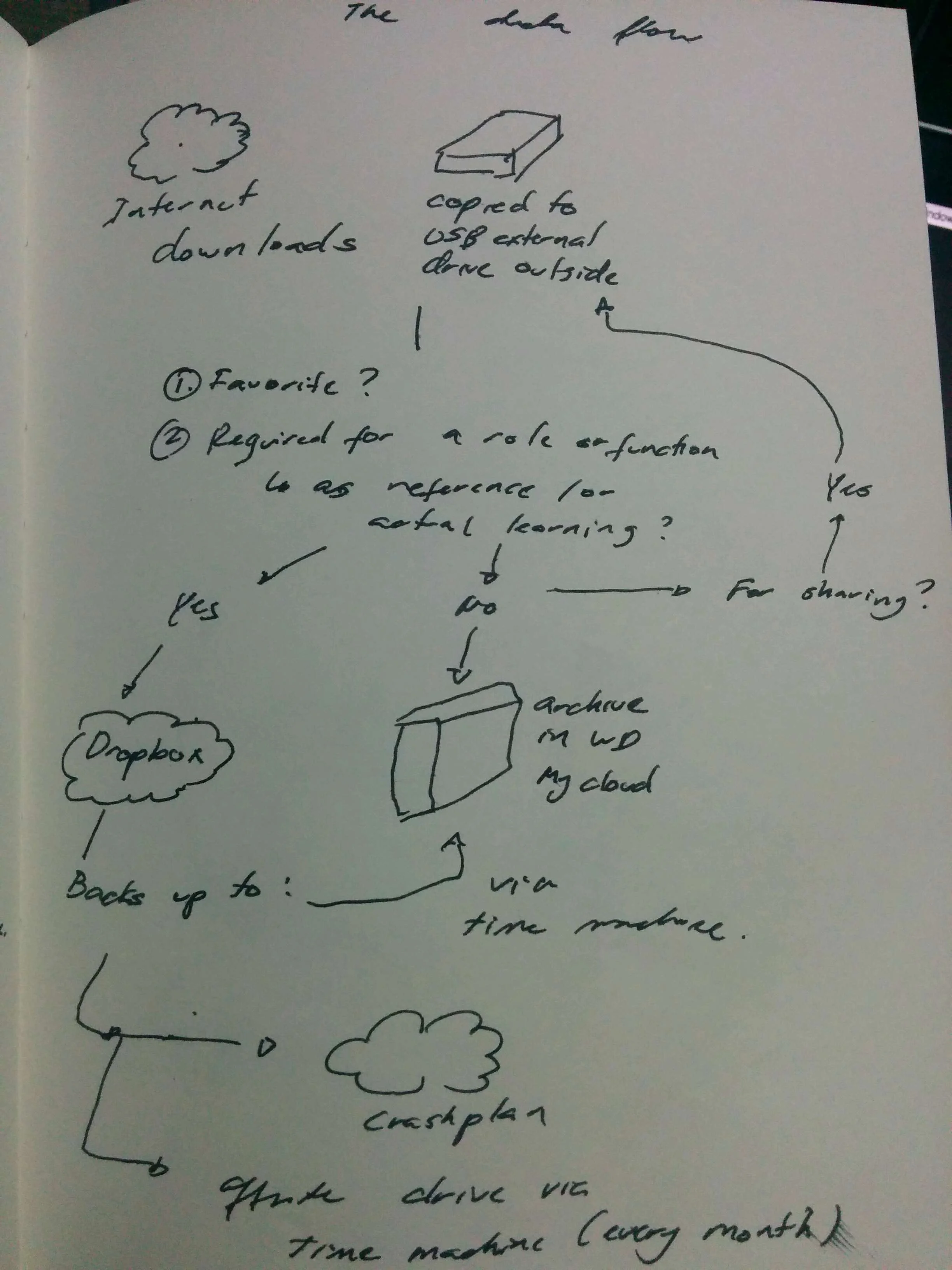Back It All Up
I once lost nearly all my data in a catastrophic hard disk failure. I was young and cocky and stupid and I did not have a backup routine. All digital artefacts of my life before law school were wiped out. And it was such a way cooler life! There were pictures of misty mountains from my SLR. There were raw audio tracks of indie bands. Then there was source code for all sorts of interesting side projects.
Those who know me after The Disaster will remember that I was always burning DVD-R's, backing up important directories every week or whenever I reach major project milestones. What they don't know is that I was also cobbling together a poor man's cloud backup through shell scripts and an FTP server. It was a Rube Goldberg contraption that failed half of the time, and its actual value is derived from myself learning that I should have never built in the first place.
Fast forward to today. Terabyte drives are smaller and cheaper. There are plenty of cloud based storage options. I also have the good sense to buy an online backup solution rather than cobbling together my own. I've finally got a backup system I can live with, one that I can set-and-forget so that it doesn't take up too much of my time. Best of all, it's finally 3-2-1 rule compliant. Here's what I have:
Three copies: All my working files are in Dropbox's cloud and replicated across all my computers. Dropbox, however, really shouldn't be considered a backup solution. So it counts as one copy (the original). My system ensures that I have four copies in the cloud and spread through various storage media.
Two types of media: In addition to the external hard disks that Dropbox synchronizes to, I have:
- A network accessible storage that automatically backs up my files via TimeMachine.
- Crashplan - a cloud based backup system.
- A couple of portable drives with TimeMachine backups, that I plug in for onsite and offsite archival
One offsite copy: Keeping a copy offsite makes sense. If your house burns down with your fancy computer and external hard disk drive - what's the use of a backup routine? Crashplan, since it hosts my files in a network far away, is my primary offsite backup. Whenever an external hard drive fills up, rather than letting TimeMachine delete the oldest backup, I'll just swap in a new drive and put the old one in an offsite storage facility.
This is all probably too much for a personal backup system. Eventually, I'll scale it back and simplify it to use just one network drive instead of swapping in USB drives, so that the entire process will be fully automated.